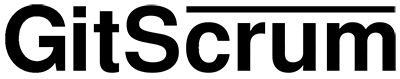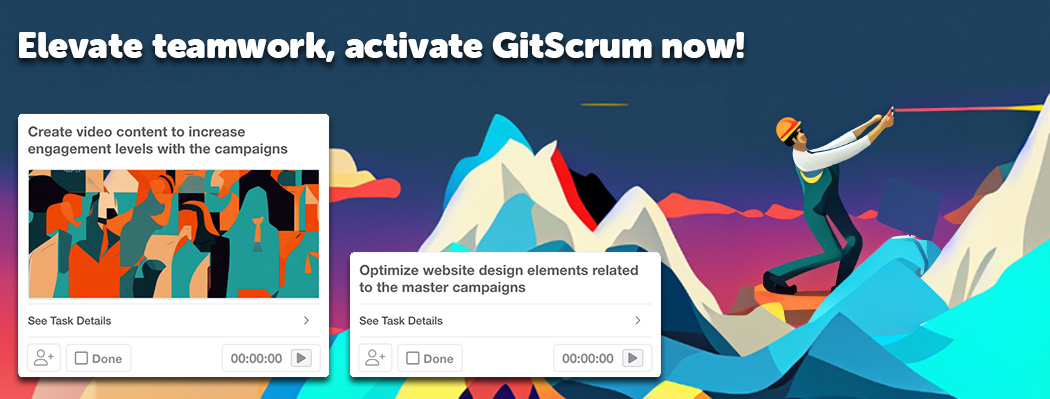Digital nomads are professionals who are prepared to work from nearly anywhere around the world, provided that they have a good internet connection and appropriate work tools, so they move from one place to another, getting the opportunity to have new experiences and meet different places. It’s an ambition for many people, and a reality for more and more remote workers.
The number only grows. The digital-nomad population in the US exploded 50% from 2019, up to 10.9 million from 7.3 million (MBO, Digital Nomad Report 2020). During and after the pandemic, the number of companies allowing their staff to work remotely is also increasing.
These professionals have more options of living than ever before, with Airbnb offering long-stay rent modalities, and some countries offering specific types of visas for them (Barbados, Estonia, Emirates, Iceland, Portugal, Spain, Germany, Mexico, Cayman Islands, Mauritius Islands, to name a few).
If you are considering becoming one of them, there is something you should take into consideration. To make this experience awesome, build strong partnerships and stay close to your contractors and partners, it’s highly recommendable that you lean on a smart project management tool. Show how professional you are, showcasing your brand, and control your weekly contacts and job deliveries over the Scrum framework, using the Agile methodology.
How can Project Management help Digital Nomads?
Working with the right project management tool with your clients or contractors, or even using it to manage your individual projects and career will make a huge difference in your commercial relations. It will impact your performance since you will control your tasks to ensure your job accomplishments, help you become more productive, and increase your weekly output.
Gitscrum is a project management tool made for remote workers, remote teams, and digital nomads to reach their goals and achieve higher results.
What is Gitscrum used for?
- Assist and collaborate with clients remotely;
- Establish collaboration with a network of partners;
- Monitor your own work, as well as your assistants’;
- Motivate you to set and reach your goals;
- Support you to plan your career;
- Stimulate your creativity;
- Help you offer better service;
- Lead you closer to your customers and clients;
- Skyrocket your productivity.
Apply the Agile Methodology as a Digital Nomad
To succeed in this experience, apply the agile methodology to your digital nomad routine. See the GitScrum Agile Manifesto (adapted from The Agile Manifesto):
1. Satisfy clients through continuous delivery of valuable products
Be present, even though you’re far, delivering valuable work weekly.
2. Motivate people, grant autonomy, and they will do the job
Provide appropriate tools, show objectives, purposes and trust the team.
3. Changing requirements are a competitive advantage
Be open-minded to constant changes, build flexible development methods.
4. Deliver working improvements often, small or large
Demonstrate every week how the product or service was improved.
5. Businesses and Developers must work together.
Keep managers and clients close, interacting, in all stages of the projects.
6. The most efficient communication method is face-to-face
Do as many conference calls as necessary, brief your jobs.
7. A working product is the primary measure of progress
The product or service must be a priority.
8. Attention to detail and technical mastery make the job easier
Include review stages to projects and dedicate attention to them, report increments.
9. The best products emerge from cross-functional teams
Work with other experts.
10. Regular short meetings reinforce positive behaviors
Keep the communication active.
How to Structure Efficient Work as a Digital Nomad?
Collaborate with Kanban Boards
Use the modern version of the classical Kanban boards, the GitScrum Board. It’s a collaborative working board, for you to work together with teammates, partners, clients, managers, and contractors. There, you can both receive and assign tasks and monitor them, update and check the tasks’ status, add or ask for details on task requirements, everything to make your workflow efficient. When you work dynamically as that, you reduce the need for phone calls and instant messages significantly, since the information is made available on the board.
Stay aware of all your Projects
Get your projects big picture with GitScrum Gantt Charts. It’s kind of an agenda mode, an overview of all your projects and actions going on, the ones to start and to end. Lean on this smart feature and never miss an assignment again!
Plan connections with mind mapping
Plan your career, projects, partnerships, and the themes you might want to explore if you’re already a professional content creator or produce content only to support your main activity. GitScrum Mind Mapping stimulates your creative capacity and helps you put out new ideas for projects.
Manage your documents with Safety
Exchanging documents among clients and partners, on dozens of emails and messages, can generate big confusion and losses. Keep all your project documents safely stored with your projects directory, share them among team members relating them to tasks with GitScrum Documents.
Associate goals with Sprints
Challenge yourself and your partners with GitScrum Sprints, a classical Scrum feature to encourage your productivity. They are time-boxed sets of tasks with a common deadline you determine (usually they are weekly or quarterly). They’ll help you increase time awareness and feel fulfilled at completion.
Standardize your job requests
Use GitScrum Form2Task to add custom fields and turn task requests quicker and more specific, with all the requirements you need to know to start working. Save time with this, rather than describing every request from zero with long descriptions by emails – receive standard tasks straight to your working board from your clients.
Track Time
Use the GitScrum Time Tracking tool to help you measure the size and complexity of each of your tasks, supporting activities like scheduling your projects and budgeting new ones. Hold yourself accountable to ensure profitability.
Apply Gamification for Productivity
Do you want to make your work more stimulating, and still have fun? Use GitScrum RockStar Team to engage your partners and teammates in reaching the projects’ goals. You can set goals for yourself and for the group, establish short-term recognition and long-term rewards.
Offer many language options
You can be an English speaker, or an English reader, and offer your assisting tool for your partners and clients so they can set their preferred language to work with. You can have your interface in one language, while your colleague works with other. GitScrum is available in 23 languages.
Integrate important software
You can integrate GitScrum with Slack, Discord, MS Office, Google Apps. There are +2000 applications you can integrate to work smartly and get all important notifications when you’re out on the street or at home.
Promote your Own Brand
Take the opportunity to have a personalized interface on your collaborative project management tool. GitScrum White Label is the ideal feature for digital nomads who know it’s important to present themselves to clients in a professional way. Make it yours, showcasing your logo and using your own domain. Furthermore, offer your clients an exclusivity feeling, by creating subdomains with your domain to name their projects – www.client.yourbrand.com – you are the greatest and your brand must be everywhere!
Now you’ve got the tools to work smartly and independently from anywhere. You can also use GitScrum to plan your nomad journey and many other applications. Leave any digital nomad stereotypes behind, showing that, no matter where you might be, your responsiveness and commitment are always exemplary.