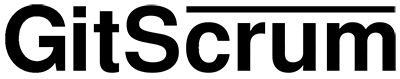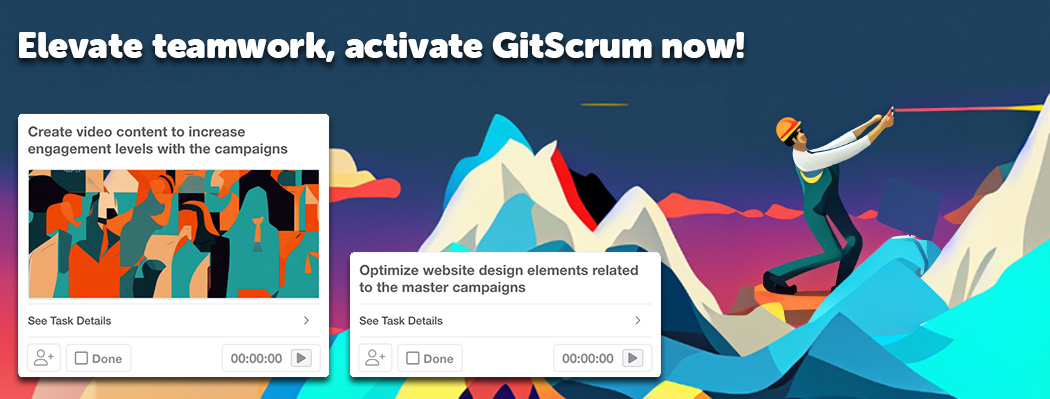In today’s fast-paced world, effective project management is essential for businesses to stay competitive and deliver high-quality products and services. GitScrum Board is a powerful tool that can help teams streamline their workflows, enhance collaboration, and boost productivity. In this article, we’ll explore how GitScrum Board can revolutionize the way your team works, from project planning to execution and beyond. 🌟
Getting Started with GitScrum Board
GitScrum Board is a project management tool that leverages the power of Git and Scrum methodologies to help teams achieve their goals efficiently. 🛠️
👉 Ease of Use: GitScrum Board is known for its user-friendly interface, making it accessible to both experienced and novice users. Setting up your first project is a breeze, and its intuitive design ensures that your team can start using it without extensive training.
👉 Customization: One of the standout features of GitScrum Board is its high level of customization. You can tailor the tool to fit your team’s unique workflow, ensuring that you can work the way you want to.
👉 Collaborative Features: GitScrum Board fosters collaboration among team members. With real-time updates and easy communication channels, everyone stays in the loop, whether they’re working in the same office or across the globe.
Planning and Prioritizing Projects
Effective project planning is the foundation of success, and GitScrum Board offers a range of features to make this process seamless. 📊
👉 Backlog Management: Start by creating a backlog of tasks and user stories. This backlog serves as a repository of all the work that needs to be done, allowing your team to prioritize tasks efficiently.
👉 Sprint Planning: With GitScrum Board’s sprint planning capabilities, you can allocate tasks to specific sprints, define sprint goals, and estimate the time required for each task. This ensures that your team’s efforts are focused and well-distributed.
👉 Task Dependencies: GitScrum Board allows you to define task dependencies, ensuring that the right tasks are completed in the correct order. This prevents bottlenecks and keeps your project moving smoothly.

Tracking Progress and Iterating
Once your project is underway, GitScrum Board provides the tools you need to monitor progress and make necessary adjustments. 📈
👉 Real-Time Updates: Stay informed with real-time updates on task statuses. As tasks move from “To Do” to “In Progress” to “Done,” you’ll have a clear picture of your project’s progress.
👉 Burndown Charts: Visualize your project’s progress with burndown charts. These charts provide insights into whether your team is on track to meet its goals or if adjustments are needed.
👉 Retrospectives: GitScrum Board supports retrospective meetings, where your team can reflect on what went well and what could be improved in the next sprint. This continuous improvement cycle is a key component of Scrum methodology.
Enhancing Team Collaboration
GitScrum Board is not just a project management tool; it’s also a collaboration platform that brings teams together. 👥
👉 Discussion Threads: Each task in GitScrum Board has a dedicated discussion thread where team members can communicate, share updates, and ask questions. This keeps all project-related discussions organized and easily accessible.
👉 Notifications: GitScrum Board sends notifications to keep team members informed about updates, mentions, and upcoming deadlines. You’ll never miss an important message or deadline again.
👉 Access Control: GitScrum Board provides granular access control, allowing you to define who can view, edit, or comment on specific tasks. This ensures that sensitive information is protected while promoting collaboration.
API and Webhooks
GitScrum Board offers robust API and webhook capabilities, enhancing its integration and extensibility options. 🔄
👉 API Access: GitScrum Board provides API access, allowing developers to create custom integrations and automate various tasks. This opens up a world of possibilities for integrating GitScrum Board with other tools your team uses, creating seamless workflows.
👉 Webhooks: With webhooks, you can set up automatic notifications and trigger actions in other applications when specific events occur within GitScrum Board. This real-time communication ensures that your team stays updated and can respond quickly to changes.
In conclusion, GitScrum Board is a versatile and user-friendly project management tool that can supercharge your team’s productivity and collaboration. With features for planning, tracking, and collaboration, it empowers your team to work efficiently and deliver high-quality results. Whether you’re a small startup or a large enterprise, GitScrum Board is a valuable tool for managing projects of all sizes. Give it a try, and watch your team’s productivity soar! 🚀
In this article, we’ve explored the various features and benefits of GitScrum Board, from its user-friendly interface and customization options to its collaborative features and integrations. With GitScrum Board, your team can streamline project management, improve communication, and ultimately, achieve better results. So why wait? Start using GitScrum Board today and experience the difference for yourself! 👍